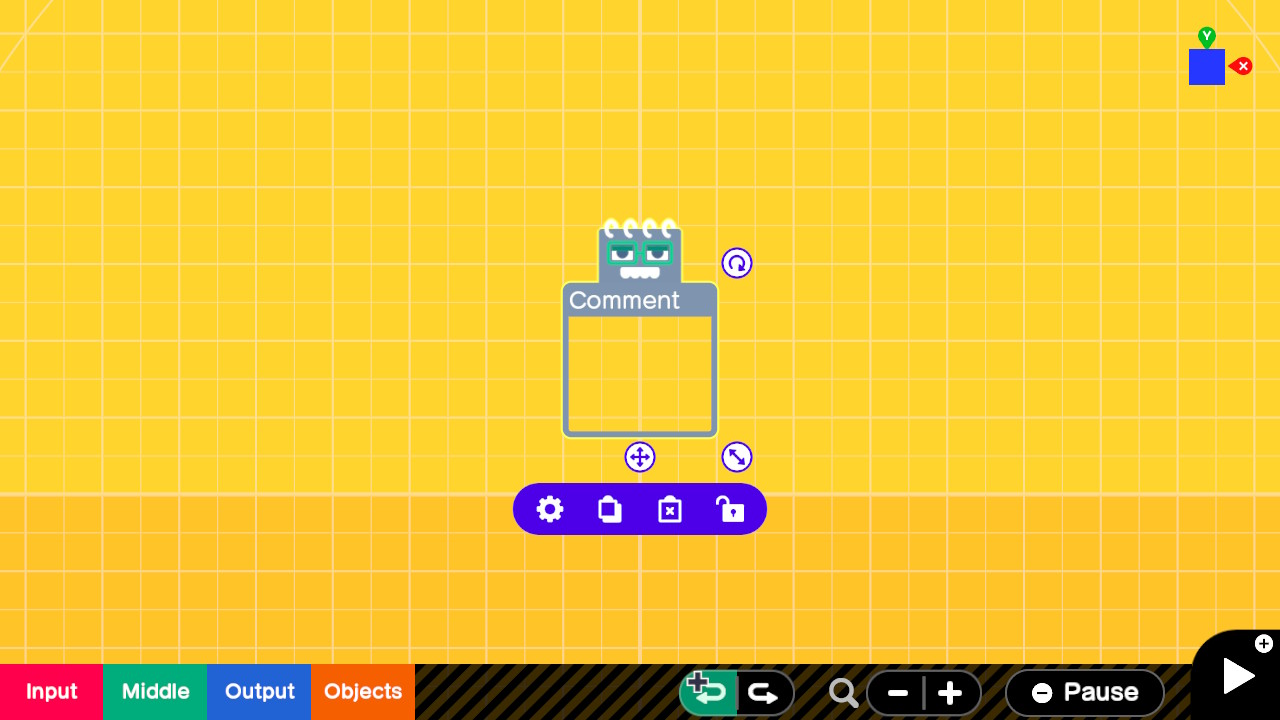Title: The Comment Nodon
Author: Jim
Article Type: 101
Date Published: 8/1/2021
Date Updated: NA
XP Level: Beginner
Nodon Featured: Comment
Nodons Used: Comment
Typical Time Required: 15 minutes
The Comment Nodon
One of the few Nodons that do absolutely nothing in our Game Builder Garage games. It’s only purpose is to leave notes within our game so that we know what different parts do in the Edit mode.
Let’s see how we can use this to help us document our design. This will help us understand what we built when you look at our game later and will really help anyone that you might share your game with.
Create a new project and place a Comment Nodon front and center. It can be found at Middle > Program Layout > Comment.
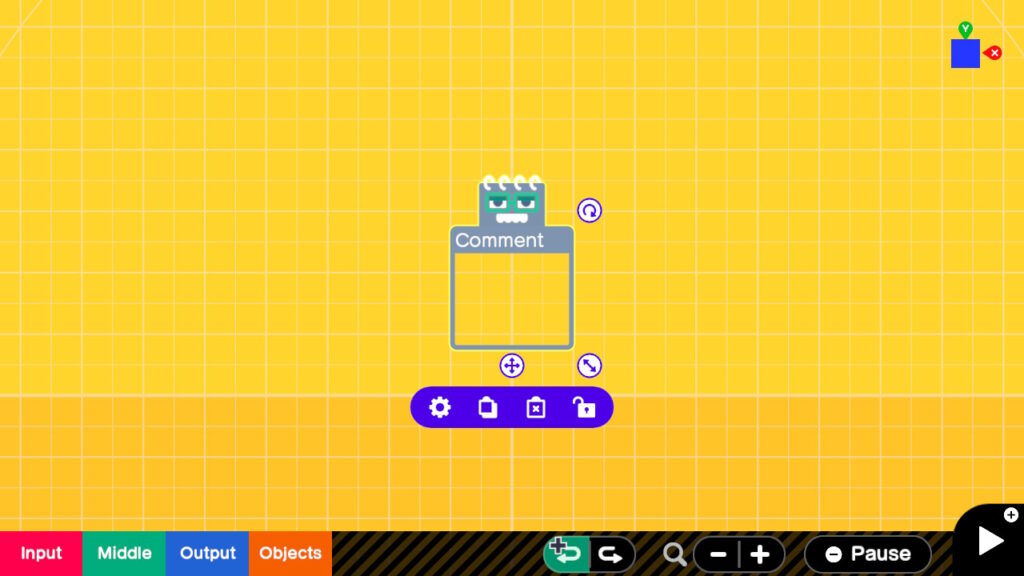
The meat of this Nodon is in it’s settings so select the Gear icon so the we can take a look at it.
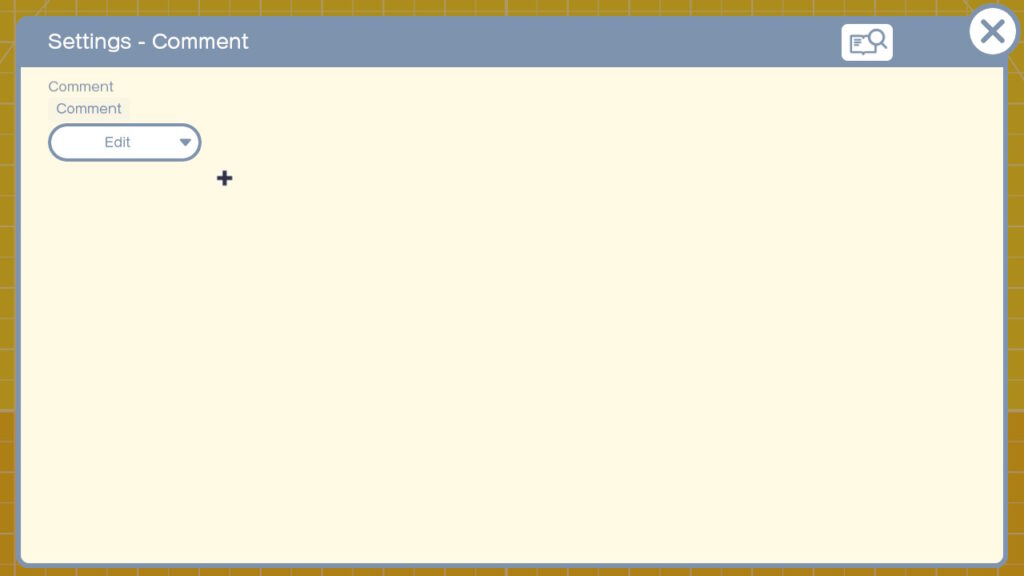
The only thing here is the Edit button. Go ahead and select that.
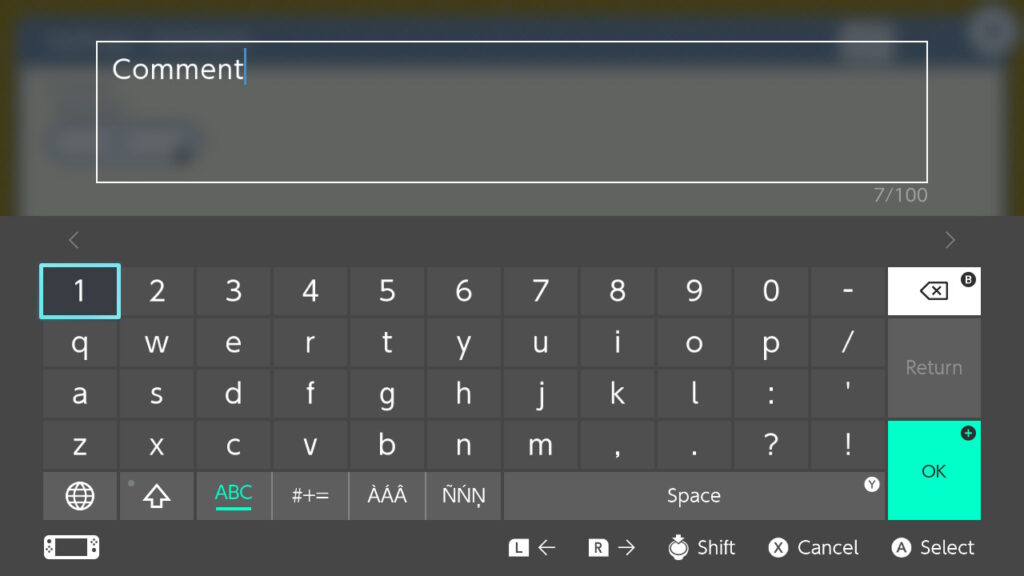
This bring up a keyboard with a text box at the top that currently shows Comment. near the bottom right of this text box is numbers which currently read 7/100. Use the B button on your JoyCon to clear out Comment and you will see that number decrement. I think we can surmise that we can place up to 100 characters in our Comment. This is verified in the Nodopedia which also indicates you can only have 24 of these in one project. Hmm… Type something in there and when you are through hit your + button to exit back to Settings. Exit out of Settings using the B button.
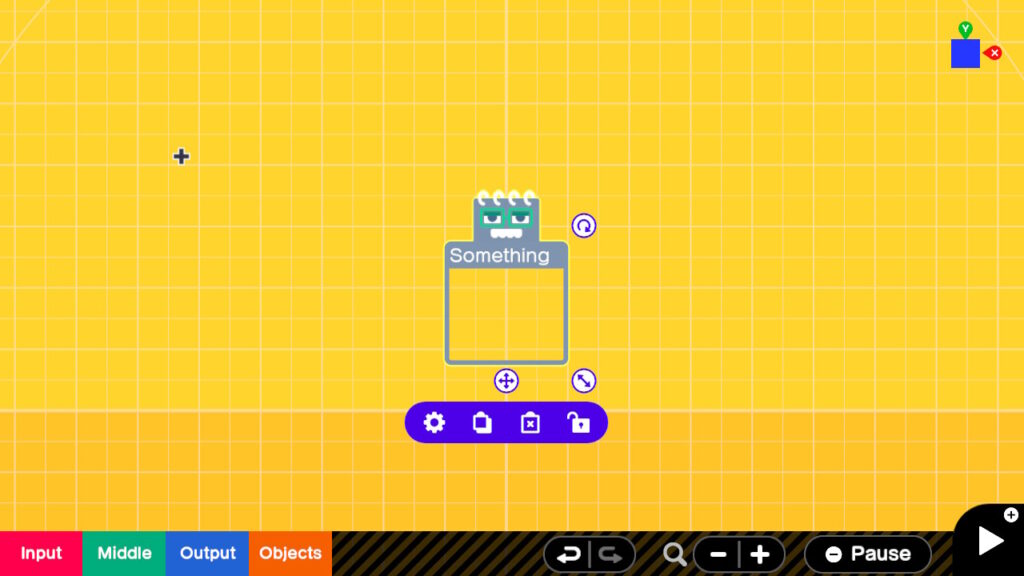
Of course in your game you would have something relevant to your program. If your text is too wide for your Nodon, it will truncate it and place three periods at the end. You can still see the full comment inside the settings though. Your comment is probably going to be made fairly large to surround all of the Nodons your comment applies to, so this may or may not be an issue.
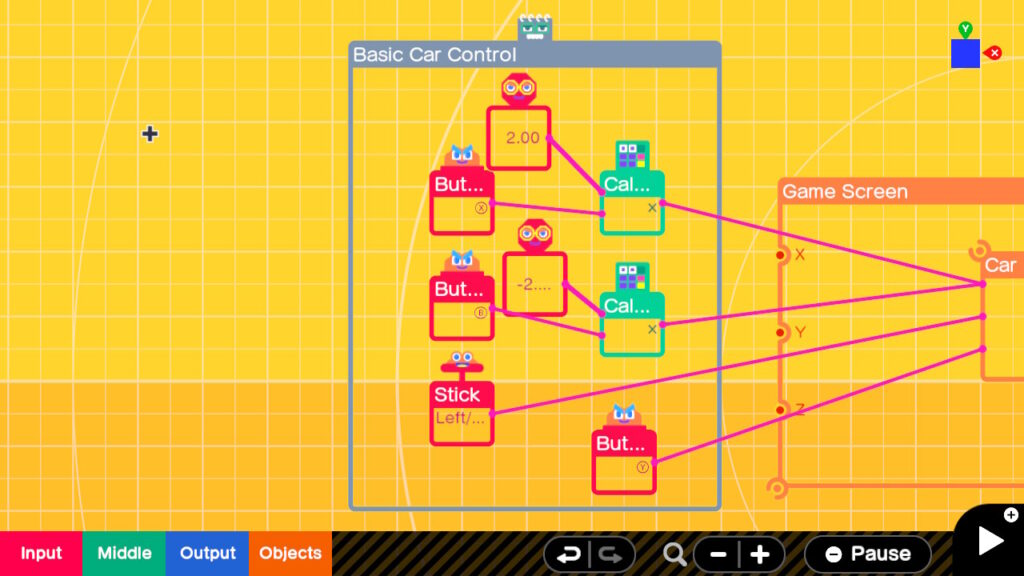
Perhaps more important than making your code easier to understand is how it can help facilitate code reuse. One of the big drawbacks to creating programs in Game Builder Garage is that there is no way to save snippets of code to make it easier to reuse in future projects. One strategy to overcome this limitation is to create a template project. Whenever you create something really clever or something which you want to reuse later recreate it into a project whose only purpose is to be a template for new projects. Use the Comment Nodon to document what each part does. This is really good for other time consuming Nodons like Textures which you may want to reuse later. Then instead of using the New Project button, Go to the options of your Template project and select Copy. This will create a copy of your Template. Start building your project from that, which should have all of your code and textures in it. If you create something new that you think should be in your template you will only have to recreate it in your original Template once, so that you can use it in the future instead of having to redo it for each new project.
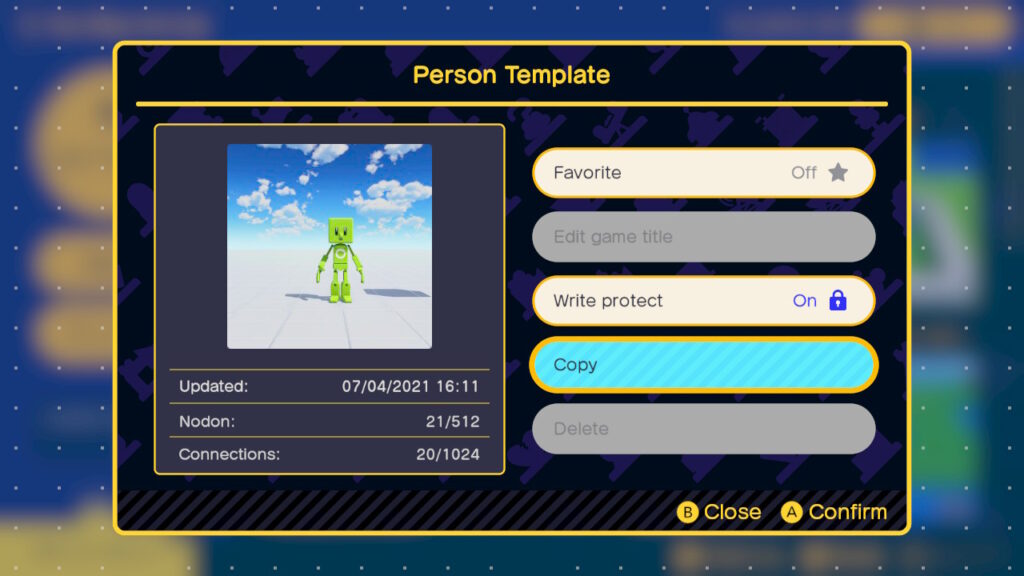
Here you can see that I have a Template for the Person Nodon. I have the Write protect enabled so that I can’t accidentally delete or modify it. You can remove anything in your copy of the template that you don’t need in your current game if needed for performance or because you start hitting the Nodon or Connections limits. I haven’t needed to do this yet as none of my projects are large enough.
Summary : In this 101 level tutorial we discuss the Comment Nodon and how it is configured. We use it to document what different Nodons do in our game. We also discuss strategy for code reuse.