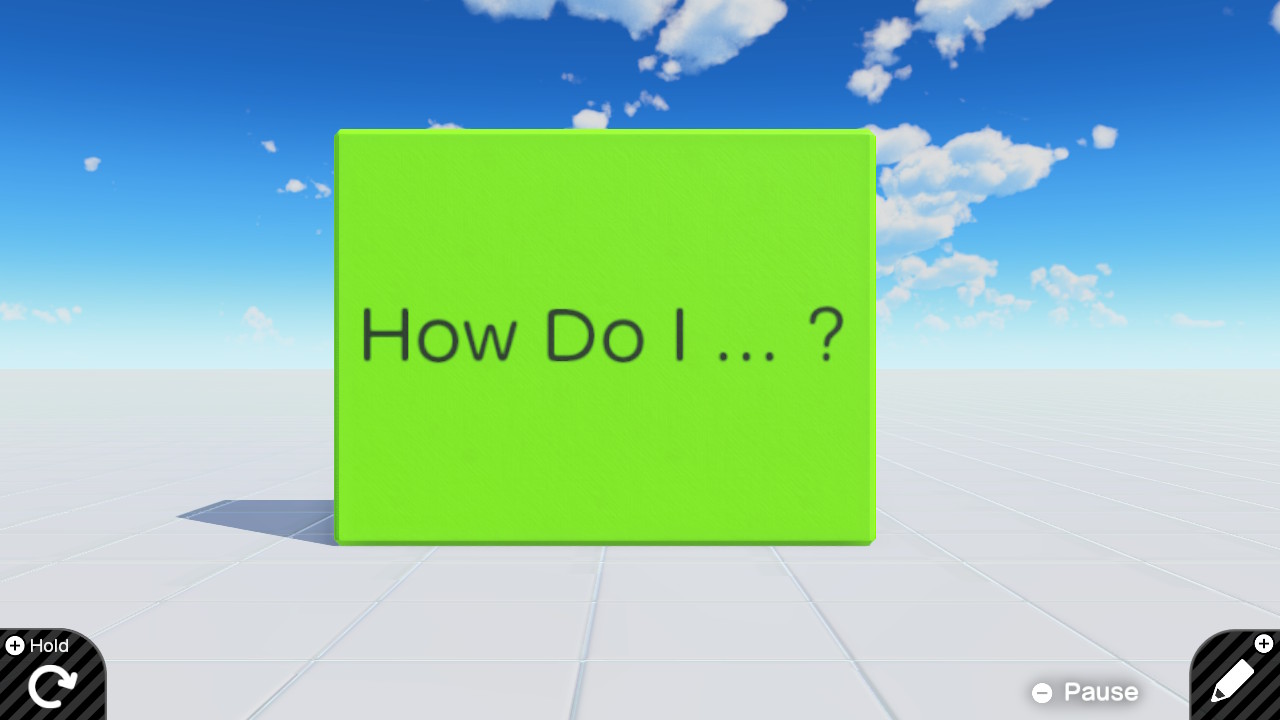Title: How Do I …
Author: Jim
Article Type: HowTo
Date Published: 08/06/2021
Date Updated: NA
How Do I …
GENERAL
How Do I Use a Mouse with Game Builder Garage?
Plug into any of the USB ports on the Switch Dock. A wireless mouse can also be used as long as it is the type that uses a RF dongle and not Bluetooth.
See
Tour the User Interface and Using a Mouse
SCREEN and VISUAL ELEMENTS
Coming soon
IN GAME USER INTERFACE
How Do I Display game status elements?
Status elements such as Score, Health, Progress, Maps, Key items, Lives etc. Sometimes called a HUD or Heads Up Display is an important visual indicators to the player. In games in which the game play encompasses multiple screens, a key piece to have the status elements in front of the camera at all times is the Head Nodon. This allows you to attach graphical elements to the camera.
How Do I Add A Touch Interface
In Switch handheld mode you may want to incorporate a touch interface. Two Nodons have been provided to help you. The Touch Position and If Touched Nodons can be used to detect touches on the screen.
SOUND, MUSIC, and VIBRATION
How Do I Add sound effects to my game?
The Primary means to do this is with the Play Sound Nodon. It allows you to play sound effects (SFX) and short tunes (Jingles) very easily to your game.
How Do I Play music within my game?
There are two Nodons that can play music within your game. The Play BGM allows you to have Background Music (BGM). It has 11 themes which you can customize and give very different feels to your soundscapes. The second Nodon which is available is the Play Sound Nodon. For short tunes you can use the Jingles Effects which has 10 tunes available. There are also a variety of instruments which you can build songs by playing them note by note. This allows you to play almost any music but can be very tedious to program. You can sequence the notes using multiple Play Sound Nodons and Timer Nodons.